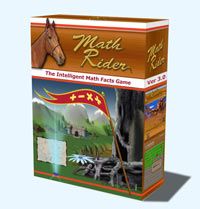 Personally I can’t stand flashcards and my kids don’t particularly like them either. While it is possible to memorize math facts without flashcards, gaining speed can be difficult. One way to gain speed is through games. My family was recently able to review the computer game Math Rider. Math Rider covers all four basic operations in such a way that this game will grow with the child as he learns the operations. Therefore, it is appropriate for grades 1+.
Personally I can’t stand flashcards and my kids don’t particularly like them either. While it is possible to memorize math facts without flashcards, gaining speed can be difficult. One way to gain speed is through games. My family was recently able to review the computer game Math Rider. Math Rider covers all four basic operations in such a way that this game will grow with the child as he learns the operations. Therefore, it is appropriate for grades 1+.
Math Rider is a mathematical quest game. The player is a rider who will be sent on quests astride his horse Shadow. These quests are to find a flower, return a gem to the elves, and rescue the princess. The goal is to master the operation at three levels, easy, medium, and hard and then complete a final quest to save the princess at the Master level. Master Level is only unlocked when a player has mastered all three earlier levels with 100% mastery. The first three levels reward the student for speed but the clock counts upwards so there is no extra pressure to beat the clock. As a student is working on the quest, the game takes into account the typing speed of a single digit vs. multiple digits as well as how fast the student is submitting responses. This helps to lessen frustration with beating a clock. Even with these modifications, there is still a finite amount of time to answer the question though. As the horse the player is riding will ride towards an obstacle and once reached, the horse will stop, a voice will repeat the mathematical equation and answer, and it will be considered wrong. Any wrong and uncleared obstacle questions will be presented right away again to help the student master the equation. The rider is rewarded for consecutive correct answers with bonus points. These bonus points help him move further on his quest as each quest requires a certain number of points. If three obstacles are not cleared in a row, the game will pause and ask if the student needs some help. In addition to adjusting the speed of the horse, the game remembers each student’s answers and progress and will tailor the questions to that student. Thus, a student will be drilled on equations which are more difficult and the ones that the student has already mastered don’t pop up frequently. The master level gives the student a limited amount of time to complete all the questions.
Each student using the game will have a login. This allows the program to track each student separately and it also allows the parents to track progress. Under each operation a grid of facts shows which have been mastered and which have not been mastered.  The colors progress from grey (not attempted), to red, orange, yellow, and finally green is mastered. The statistics screen also shows which problems are most problematic as well as progress. When the fact is clicked on, it will be shown graphically.
The colors progress from grey (not attempted), to red, orange, yellow, and finally green is mastered. The statistics screen also shows which problems are most problematic as well as progress. When the fact is clicked on, it will be shown graphically.
I really liked that if a student mistypes the answer, there is usually time to retype the answer without penalty. Following the ride, all 30 equations will be ranked for speed and accuracy and a graph will display. This allows a student to see which ones were easy and which were harder. Pumpkin Pie loved proclaiming she got all greens or only one red question. I also liked that unlike some math fact games, this game is not dependent on jumping over obstacles, maneuvering and aiming, and doesn’t kill off the rider for a mistake. While the game is actually very simple- a beautiful background with a horse jumping over obstacles- I really liked the complexity of the fact presentation. Instead of answering 5x0 30 times in a row followed by 5x1 many times, the game presents those facts randomly without over drilling well-known facts. I also really liked the extensive help files. They are very thorough and are clearly written.
Butterfly and Pumpkin Pie really liked Math Rider. Tiger thought it was “boring.” In fairness to the program, Tiger really didn’t need it though and he only played because he saw the girls playing and wanted a turn.
Butterfly started playing Math Rider with a knowledge of multiplication but no mastery of the facts. After playing, she is making very good progress and feels more confident in her abilities. Originally she only wanted to attempt the easy multiplication questions but once she saw she could do it, she began to attempt the medium level. While she was slowly making progress on the quest, she noticed she was gaining speed and getting question bonuses. She has now mastered almost all her single digit facts.
Pumpkin Pie loves Math Rider and has nearly reached the Master level in addition and is excited to start in on subtraction. Other games have frustrated her because she couldn’t jump a bridge or reach the question for some reason. The ease of this program makes it much more accessible for her.
There isn’t much I didn’t like about Math Rider. The only thing I could complain about is the music- it gets really repetitive. Thankfully the music can be turned off separate from the sound effects. Overall, I really like Math Rider. As my readers know, I am very picky about media and computer learning. My children don’t play video games as a general rule. This is one that I think is worth using as a tool to facilitate fact mastery without flashcards. Math Rider is available for a lifetime license with free updates for $47.




Great review! Definitely more fun than flash cards. :)
ReplyDelete