“Mommy, can I do some math?” I never thought I would hear those words from Butterfly. Butterfly is good at math, but often gets bored with it. So, what has helped her ask to do some math?
A+ Interactive MATH created by A+ TutorSoft, Inc., an online interactive math curriculum!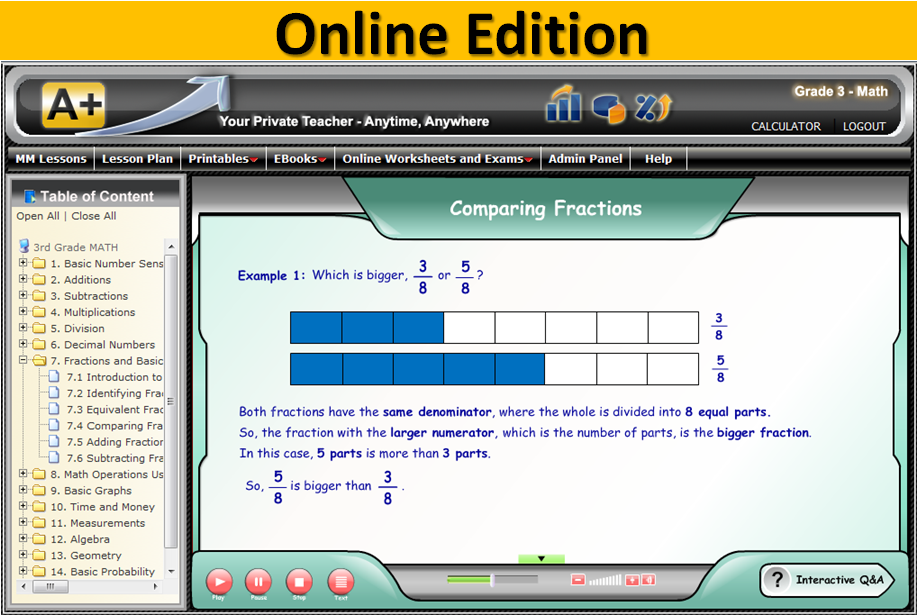
A+ Interactive MATH is available either as an annual subscription to a specific grade for the homeschool edition, or as a CD with the specific grade. The annual online subscription costs $19.95 per month, $49.99 per quarter, or $124.99 annually. The CD is available for $99.99-$124.99 depending on whether you choose the standard program or opt for more functionality and parental controls for the premium edition. It is available for grades 1 through Algebra. For the purpose of this review, I was given an annual subscription to the online 3rd grade math curriculum.
A+ Interactive Math boasts a multi-sensory approach to teaching math. Each lesson is taught with speech, illustrations, as well as writing the words of the short lesson on the screen. This helps the child to hear and see the lesson at the same time. Following the lesson, the child has the option of participating in an interactive Q&A where the computer asks a series of questions and lists several answer possibilities. The student then types in the answer and receives immediate feedback as to whether their answer is correct or incorrect. There is also a section of worksheets and tests for each lesson. These can be printed and manually graded and entered or they can be done online and automatically graded.
When the student logs in, a screen with several tabs is opened. The tabs are MM Lessons, Lesson Plan, Printables, EBooks, Online Worksheets and Exams, Progress Tracking, and Help.
The MM Lessons tab is the list of all the lessons for the entire course. Each lesson will be presented in the right section of the screen. If at any time the child doesn’t want to listen to the lesson, the text button (4th button from the bottom left) can be pushed and the entire text of the entire lesson will appear on the screen. The lesson plan is a suggested order of lessons, essentially telling the parent or student to go down the list in order. Printables are optional printable worksheets and exams if the parent or child prefers to do the work offline and then record the scores manually. EBooks is a printable version of the online lectures as well as printable solution guides to the worksheets and exams. Online Worksheets and Exams contains all the unfinished and completed worksheets and exams. Progress Tracking shows the student how he is doing overall on exams and worksheets. The difference between the parental login and the child login is the parent login replaces the Progress Tracking with Admin Panel. This Admin Panel allows the parent to turn off the student’s access to the solution manuals. It also has a few limited options to view and print reports.
As far as teaching mathematics goes, I think A+ is a good solid program. The teaching is clear with visual, text, and audio stimulation to help all learners. It goes systematically topic by topic throughout the course. A parent could of course suggest a student do x number of lessons on one topic and then move to another if there was concern about forgetting the operation, or it could be used as a mastery based approach. Each year does include some review of the previous year materials. For example, 3rd grade included a review of addition, subtraction, and place value.
I found customer service to be excellent. At one point, Butterfly missed a problem because the worksheet had two possible correct answers and she picked the one that the computer did not pick. I emailed A+Tutorsoft and they manually changed her score as well as emailed me back that they had corrected the error in the worksheet.
While we like A+ Math overall, and Butterfly will continue through the course, there were a few things that I think could be improved to make this an even better program though.
At times Butterfly was frustrated with the Interactive Q&A because the moment an answer was selected, the correct or incorrect would pop up. A couple times she accidentally clicked the wrong answer and then couldn’t change her response. She also grew frustrated because the worksheets require clicking a very small bullet point to respond and then clicking next. Once all the answers have been submitted, the student clicks a button that says “Finalize Worksheet.” While it does give a warning that answers cannot be changed once finalized, it doesn’t warn that some questions were left unanswered. Being the perfectionist she is, she was quite upset when she got some problems wrong on a worksheet. She thought she had clicked the answer but had not clicked the bullet so it didn’t record her answer. Once she got the hang of the program she was careful not to click too fast and no longer had problems.
One thing I would really like to see is a scratch pad of some kind on the screen. We found that once the single digit problems and definitions were covered, Butterfly needed to write down all the problems on scrap paper to work them out. She grew frustrated writing out all the problems, especially for the timed test because she worried she would run out of time. As a result, she asked me to print off the worksheets. This is a workable solution but has a few problems. The printable worksheets showed the problems in a different order than the online worksheet and it is supposed to be manually scored. She didn’t mind inputting her answers online, but once I did it for her and accidentally submitted the wrong answer. Oops. I should have scored her manually. With the exams it was a little more of an inconvenience. The questions are completely different and therefore the parent must correct and input the score manually. This resulted in the progress tracking not being as accurate as possible since it tracks manually entered and online entered differently.
I also would have liked to see an option for the manual input scores and the online scores to be reported together. The way the admin panel is set up it asks for the student and which mode to show reports for. This means that if a student does some of the worksheets online and some offline the overall reports will not show all of the work completed.
I have to say I am a bit torn on the manual vs. online input. In the past, I have avoided online math as a primary math because I believe there is value in handwriting through the problems. I think it helps cement the method into the brain. This program is designed to be online and interactive. By having to print the worksheets and exams, the online interactive part of the program became diminished. After my snafu with the incorrectly answered problem, I asked Butterfly to use a small white board to work her problems. She seemed ok with that, although she still wanted the ability to have the page printed to work the problems and then input her answer.
I also would have liked to see less multiple choice. If the student must do all the work before answering the problem, I would prefer to see an input box rather than ABCD. Having an input box rather than multiple choice helps a child to get in the habit of checking work before answering a question. If a problem is solved and the option is not present, the student doesn’t check what he did wrong and learn from that mistake.
While there are definitely a few things I think could be improved in the user interface, this does not diminish the quality of instruction Butterfly is receiving. If she doesn’t understand something, she can always go back and reread or listen to the lecture or, if she needs more practice on a topic, I can generate another worksheet for her to complete. I also appreciate the breadth of topics covered. Even Tiger noticed the breadth of topics and mentioned that he hadn’t learned the name of the commutative property of addition until much later in his math journey. Even though Butterfly struggles to remember the name, she understands the concept. Early exposure will help to make the concepts more familiar later.
Through the end of March, A+ Tutorsoft has offered 50% off to my blog readers. The coupon code is: SPOFFER50
Other members of the crew reviewed A+ Tutorsoft, both the online and CD programs. Be sure to check out their reviews.

Disclaimer: I received a free copy of this product through the Schoolhouse Review Crew in exchange for my honest review. I was not required to write a positive review nor was I compensated in any other way. All opinions I have expressed are my own or those of my family. I am disclosing this in accordance with the FTC Regulations.


No comments:
Post a Comment